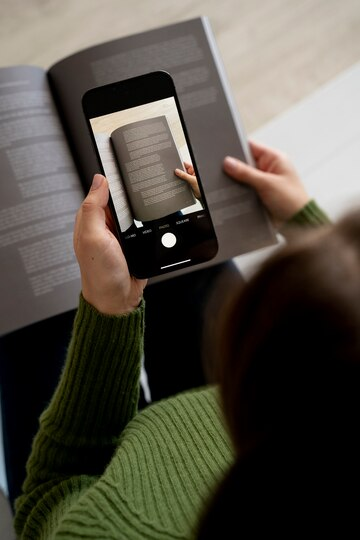In today’s digital landscape, flipbooks are an engaging way to present content online. They provide a dynamic, interactive experience that captivates readers and enhances content presentation. Whether you’re a marketer, publisher, or hobbyist, creating a flipbook is easier than you might think. Here’s a straightforward, step-by-step guide to help you navigate the flipbook publishing process.
Step 1: Choose Your Flipbook Platform
The first step in flipbook publishing is selecting the right platform. There are numerous services available, such as FlippingBook, Issuu, and AnyFlip, each offering unique features. Consider factors like ease of use, customization options, multimedia support, and budget. Most platforms provide free trials, so take advantage of these to explore their features before committing.
Step 2: Prepare Your Content
Before you dive into the flipbook creation, ensure that your content is ready. Typically, flipbooks start as PDF files, so gather all the documents, images, and other elements you wish to include. Make sure your content is well-organized and formatted correctly. High-quality images and well-structured text will enhance the overall look and feel of your flipbook.
Step 3: Upload Your PDF
Once your content is prepared, the next step is to upload your PDF to your chosen flipbook platform. Most services offer a simple drag-and-drop interface or a straightforward upload button. After uploading, the platform will convert your PDF into a digital flipbook format. This process usually takes only a few minutes, depending on the file size.
Step 4: Customize Your Flipbook
Customization is where your flipbook truly comes to life. Utilize the platform’s tools to personalize your flipbook’s appearance. This might include choosing a theme or template, adjusting colors, and adding your logo. Many platforms also allow you to embed multimedia elements like videos, audio clips, and interactive links. Tailoring these elements to match your brand or project will make your flipbook more engaging and memorable.
Step 5: Add Interactive Features
To make your flipbook more interactive, explore the additional features offered by your platform. Interactive elements such as clickable links, pop-up text boxes, and embedded forms can significantly enhance the user experience. These features can drive reader engagement and provide valuable functionality, such as lead generation or direct links to relevant content.
Step 6: Review and Edit
Before publishing, thoroughly review your flipbook. Check for any formatting issues, typos, or broken links. Most platforms offer preview options that let you see how your flipbook will look once published. Take the time to test all interactive elements and ensure everything functions smoothly. This step is crucial to avoid any surprises and ensure a polished final product.
Step 7: Publish and Share
After reviewing and making necessary adjustments, it’s time to publish your flipbook. Most platforms offer various publishing options, including direct links, embed codes, and social media sharing features. Choose the method that best suits your needs. If you’re looking to track engagement, many platforms provide analytics tools to monitor how readers interact with your flipbook.
Step 8: Promote Your Flipbook
To maximize the reach of your flipbook, incorporate it into your marketing strategy. Share it on social media, include it in email newsletters, and promote it on your website. Utilize SEO strategies to improve its visibility and drive traffic. The more you promote your flipbook, the greater its impact will be.
Conclusion
Flipbook publishing doesn’t have to be complex. By following these steps—choosing a platform, preparing content, customizing, and promoting—you can create a professional and engaging flipbook with ease. Embrace the power of interactive content and take your digital presentations to the next level with a beautifully crafted flipbook.