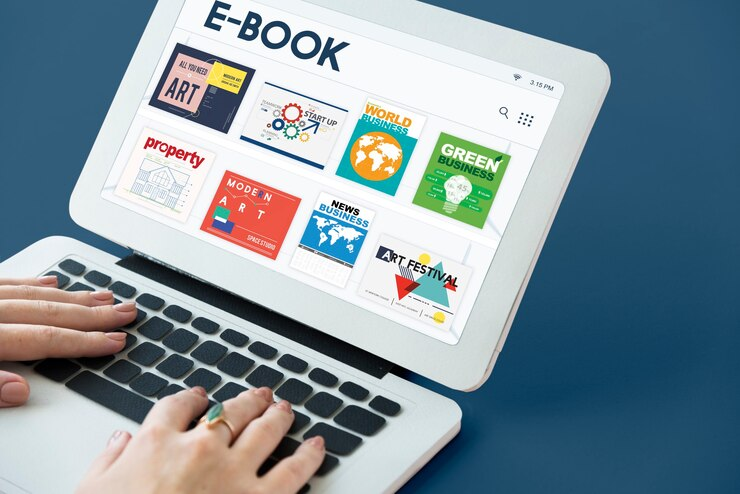Creating an interactive children’s ebook involves more than just adding text and images; it’s about crafting a dynamic, engaging experience that captivates young readers and enhances their learning. Interactive elements can make your ebook more appealing, educational, and fun, helping to foster a love for reading. Here’s a comprehensive guide on how to create an interactive children’s ebook that stands out in today’s digital landscape.
1. Understand Your Audience
Age Appropriateness: Tailor interactive features to the age group of your readers. For toddlers and early readers, simple touch-and-swipe interactions or sound effects can be engaging. For older children, consider more complex interactions like quizzes or games that complement the story.
Learning Goals: Identify the educational or entertainment objectives of your ebook. Interactive elements should align with these goals, whether they are to teach basic concepts, enhance vocabulary, or provide entertainment.
2. Plan Your Interactive Features
Types of Interactivity: Decide on the types of interactive elements that will best suit your story and audience. Some popular options include:
- Clickable Illustrations: Allow children to tap on images to reveal animations or additional content.
- Sound Effects and Narration: Integrate audio elements such as background music, sound effects, or voice narration to bring the story to life.
- Interactive Quizzes and Games: Include educational games or quizzes that reinforce the story’s themes or teach new concepts.
- Drag-and-Drop Activities: Create activities where children can drag and drop objects to complete tasks or solve puzzles.
Story Integration: Ensure that interactive elements are seamlessly integrated into the story. They should enhance, not distract from, the narrative. Interactions should be relevant to the plot and help advance the story or reinforce learning objectives.
3. Choose the Right Tools
Ebook Creation Software: Select software that supports interactive features. Popular tools include:
- Apple’s iBooks Author: Ideal for creating interactive ePub books with multimedia elements.
- Adobe InDesign: Offers interactive PDF options and can be used to create engaging layouts with clickable elements.
- Kotobee Author: Provides tools for adding multimedia, quizzes, and other interactive features to ebooks.
- Book Creator: A user-friendly platform for creating interactive ebooks with drag-and-drop functionality and multimedia integration.
Interactive Features: Familiarize yourself with the capabilities of your chosen software to ensure it supports the interactive features you plan to include.
4. Design Engaging Interactions
User Experience: Design interactive elements with the user experience in mind. Ensure that interactions are intuitive and easy for children to navigate. Test different interactive features to determine which ones are most engaging and user-friendly.
Visual and Audio Appeal: Use bright, appealing visuals and high-quality audio to attract and maintain the attention of young readers. Interactive features should be visually appealing and enhance the overall reading experience.
Feedback Mechanisms: Incorporate feedback mechanisms within interactive elements. For example, if a child completes a quiz or game, provide instant feedback or rewards to encourage continued interaction.
5. Test Your Ebook Thoroughly
Device Compatibility: Test your interactive ebook on various devices and screen sizes to ensure compatibility. Check how interactive elements perform on tablets, smartphones, and e-readers to ensure a consistent experience across platforms.
User Testing: Conduct user testing with your target audience. Observe how children interact with the ebook and gather feedback on their experience. Use this feedback to make necessary adjustments and improvements.
Bug Testing: Ensure that all interactive elements function correctly. Check for broken links, non-responsive features, or audio issues that could detract from the reading experience.
6. Publish and Promote
Format and Export: Export your ebook in the appropriate format for your chosen platform. Different platforms may have specific requirements for interactive content, so ensure that your ebook meets these specifications.
Marketing: Promote your interactive ebook through social media, online communities, and educational forums. Highlight the unique interactive features in your marketing materials to attract attention from parents, educators, and young readers.
Gather Reviews: Encourage readers to leave reviews and provide feedback on their experience with the interactive features. Positive reviews can help boost visibility and credibility for your ebook.
Conclusion
Creating an interactive children’s ebook involves thoughtful planning and execution to ensure that the interactive elements enhance the reading experience. By understanding your audience, choosing the right tools, and designing engaging interactions, you can craft an ebook that captivates young readers and supports their learning. Thorough testing and effective promotion will help ensure that your interactive ebook stands out and reaches its intended audience. With these strategies, you’ll be well on your way to creating a memorable and engaging digital experience for children.