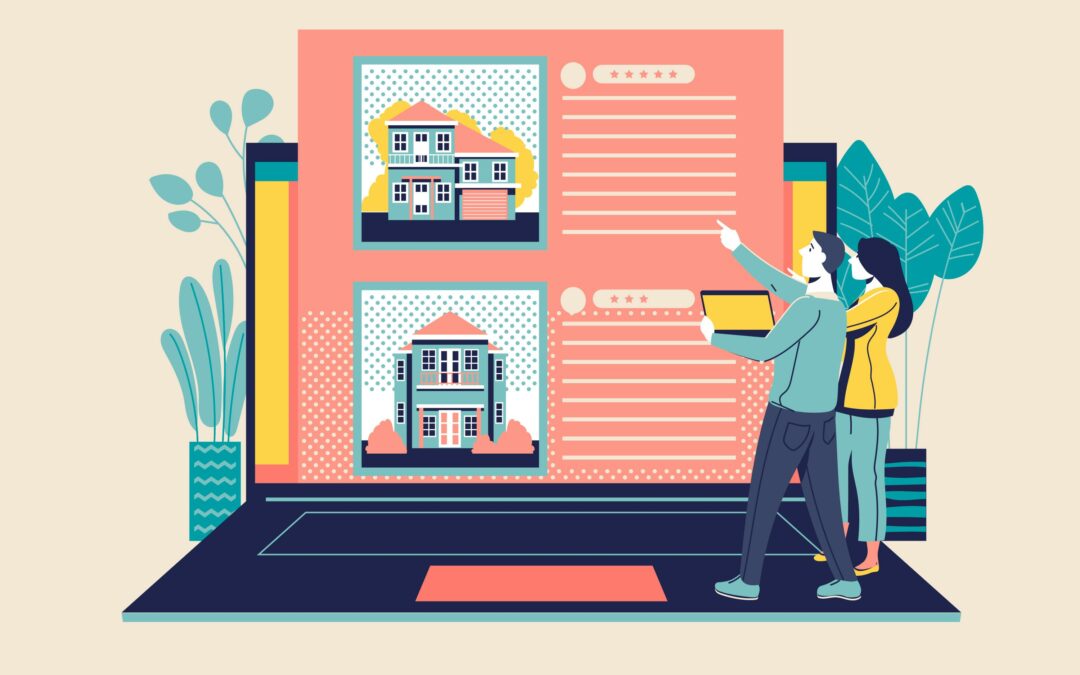Publishing your ebook on Amazon is a powerful way to reach millions of readers and make your work available globally. With Amazon Kindle Direct Publishing (KDP), the process is straightforward and accessible. If you’re ready to take your manuscript from draft to published ebook, follow these five simple steps to ensure a successful launch.
1. Prepare Your Manuscript
Before you upload your ebook to Amazon, ensure your manuscript is polished and ready for publication. This involves several key steps:
- Editing and Proofreading: Thoroughly edit and proofread your manuscript to eliminate errors and ensure clarity. Consider hiring a professional editor if needed.
- Formatting: Format your manuscript according to Kindle’s requirements. Use a clean, readable font and consistent styles for headings and body text. Tools like Microsoft Word, Google Docs, or dedicated formatting software can help. Ensure your document is formatted to a standard size, like 6×9 inches, and save it as a DOCX or EPUB file.
A well-prepared manuscript is crucial for a smooth publishing process and a professional final product.
2. Create a Kindle Direct Publishing Account
If you haven’t already, you’ll need to create an account with Kindle Direct Publishing (KDP). Here’s how:
- Sign Up: Visit the KDP website and sign in with your Amazon account or create a new one if necessary.
- Set Up Your Account: Fill in your account details, including tax information and payment preferences. This information is essential for receiving royalties from book sales.
With your KDP account set up, you’re ready to move on to the actual publishing process.
3. Format Your Ebook for KDP
Amazon KDP supports various formats, including DOCX, EPUB, and MOBI. For the best results, consider converting your manuscript into EPUB or DOCX format. Here’s how to prepare your file:
- Cover Design: Create an eye-catching cover that complies with Amazon’s guidelines. The recommended size is 2560 x 1600 pixels for a high-quality cover image.
- Metadata: Gather important metadata, such as the book title, author name, and a compelling description. This information will be used to create your book’s listing on Amazon.
Ensure your ebook file is properly formatted and meets Amazon’s specifications to avoid formatting issues during the upload process.
4. Upload Your Ebook to KDP
With your manuscript and cover ready, it’s time to upload them to KDP:
- Log In: Access your KDP account and click on “Create New Title.”
- Enter Book Details: Fill in the necessary details, including the book title, author name, and description. This is where you’ll also enter keywords and categories to help readers find your book.
- Upload Files: Upload your formatted manuscript and cover image. KDP will automatically convert your files into the Kindle format. Use the preview tool to check how your ebook will appear on different devices and make any adjustments if needed.
This step ensures that your ebook is correctly formatted and ready for readers.
5. Set Your Pricing and Royalties
The final step before publishing is setting your ebook’s pricing and royalty options:
- Pricing: Choose your ebook’s price and select royalty options. Amazon KDP offers two royalty plans: 35% and 70%. The 70% royalty option is available for books priced between $2.99 and $9.99 and offers higher earnings per sale.
- KDP Select Enrollment: Consider enrolling your ebook in KDP Select, which gives you access to additional promotional tools and exclusive marketing opportunities. This program requires exclusivity on Amazon for a set period.
Once you’ve set your pricing and royalties, review all the information and make sure everything is accurate.
Publish and Promote Your Ebook
After completing these steps, click “Publish Your Kindle eBook” to make your book live on Amazon. The publishing process typically takes 24 to 72 hours. Once your ebook is available, focus on marketing and promotion to increase visibility and sales. Utilize social media, email newsletters, and Amazon’s promotional tools to reach your target audience.
Conclusion
Publishing your ebook on Amazon is a straightforward process when broken down into these five simple steps. By preparing a polished manuscript, setting up your KDP account, formatting your ebook, uploading your files, and setting pricing, you can successfully launch your ebook and reach a global audience. With effective promotion, your ebook can achieve great success on Amazon’s platform.