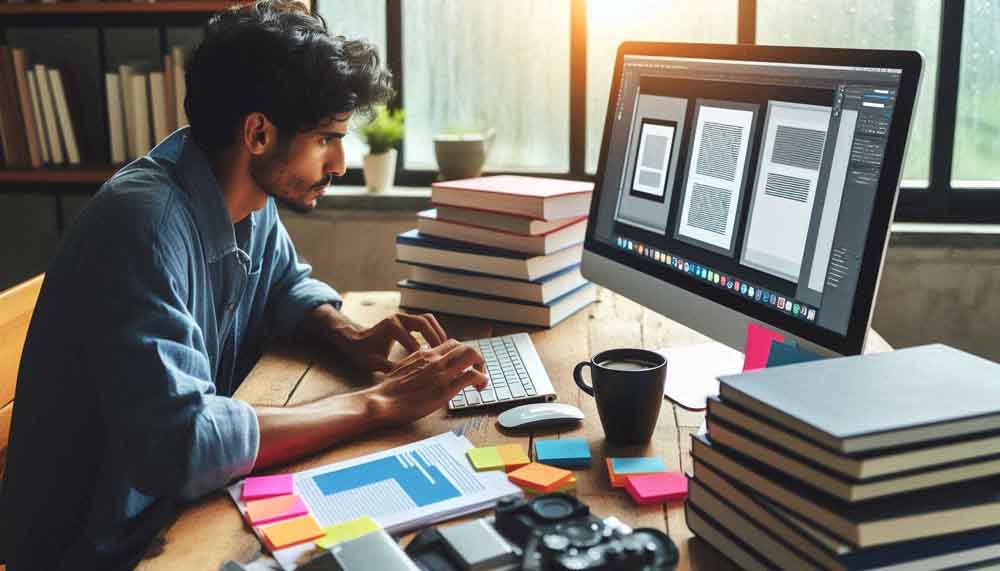Creating an eBook is an exciting journey, but to make sure it stands out and delivers a top-notch reading experience, professional formatting is key. Proper eBook formatting ensures your content is visually appealing and easy to navigate across various devices. Here are ten expert tips to help you format your eBook like a pro.
1. Choose the Right Format
Start by selecting the appropriate eBook format. EPUB is widely used for its compatibility with most devices, while MOBI is ideal for Amazon Kindle. PDFs are suitable for fixed-layout books but are less flexible on eReaders. Choosing the right format based on your target audience and distribution platform is crucial for optimal presentation.
2. Use Consistent Styles
Consistency is key in eBook formatting. Apply consistent styles for headings, subheadings, body text, and captions throughout your manuscript. This uniformity enhances readability and creates a professional appearance. Use styles rather than manual formatting to ensure that changes can be easily updated globally.
3. Optimize Your Table of Contents
A well-organized Table of Contents (TOC) is essential for eBooks. Ensure that your TOC is interactive, allowing readers to click and navigate directly to different chapters or sections. This feature improves user experience and accessibility, making it easier for readers to find specific content.
4. Pay Attention to Fonts and Sizes
Choose fonts that are easy to read on digital screens. Commonly used fonts for eBooks include Times New Roman, Arial, and Georgia. Avoid overly decorative fonts that can be hard to read. Additionally, use font sizes that are comfortable for various screen sizes; typically, 12-14 pt for body text and larger sizes for headings.
5. Maintain Proper Line Spacing and Margins
Proper line spacing and margins enhance readability. Use 1.15 to 1.5 line spacing to avoid text crowding, and ensure your margins are wide enough to prevent text from getting cut off on different devices. This spacing helps in creating a clean and professional layout.
6. Incorporate High-Quality Images
If your eBook includes images, ensure they are high-resolution and properly sized for digital screens. Images should be optimized for fast loading and should not distort or lose quality when resized. Place images strategically to complement the text and avoid disrupting the flow.
7. Create Effective Headers and Footers
Headers and footers can provide valuable information such as chapter titles, page numbers, or author names. However, be cautious not to clutter these areas. Keep them simple and unobtrusive to maintain a clean and focused reading experience.
8. Use Proper Hyperlinking
Hyperlinking is a powerful feature for digital books. Ensure that all internal links (e.g., TOC links, cross-references) and external links (e.g., URLs to websites) are functional and lead to the correct destinations. Broken links can frustrate readers and detract from your book’s professionalism.
9. Test Across Devices
Before finalizing your eBook, test it on various devices and eReaders to ensure compatibility and consistency. Different devices may display your content differently, so checking across multiple platforms helps you catch formatting issues and make necessary adjustments.
10. Proofread and Review
Finally, thorough proofreading and review are essential. Check for formatting inconsistencies, typos, and errors. Consider having a professional proofreader or formatter review your eBook to ensure it meets high-quality standards.
Conclusion
Formatting your eBook like a pro involves more than just making your content look good—it’s about enhancing the reader’s experience and ensuring your work is presented in the best possible way. By following these ten tips, you can create a polished, professional eBook that not only looks great but also provides a seamless reading experience across various devices. Happy formatting!